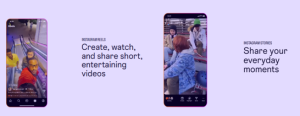Hey there! Have you ever noticed that sometimes you post great content on Instagram, but it doesn’t get the engagement you were hoping for? Could it be that the timing was just off? That’s right! Timing is an important factor when it comes to Instagram success—it’s not just a coincidence. The right time to post can seriously boost your visibility and engagement, helping your post stand out in the crowded feed. So today, let’s talk about how to choose the best time to share your content and make sure you get those likes and comments!
Understanding Instagram’s Algorithm
Before we dive into the best times to post, it’s important to understand how Instagram’s algorithm works. Instagram doesn’t just show posts to everyone who follows you. Instead, it uses a combination of factors like content relevance, engagement, and post timing to decide who sees your post. The more likes, comments, and shares you get early on, the more likely Instagram is to push your post out to a larger audience.
Timing matters because if you post when your followers are active, there’s a higher chance your content will get immediate engagement, which helps Instagram rank it higher in their feed. The more interaction your post gets, the better its visibility.
Best Days and Times to Post on Instagram
The best time and worst time to post on Instagram depends on your audience, but research from social media platforms like Sprout Social and Hootsuite offers these general insights:
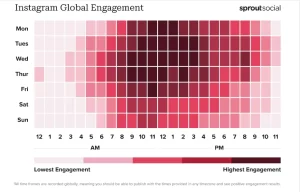
Sourced: Sprout Social
Best Times:
• Monday to Friday, 9 AM to 11 AM – Many people check Instagram during their morning breaks.
• Late Afternoon, 5 PM to 7 PM – Engagement spikes as users unwind after work or school.
Best Days:
• Wednesday and Thursday – These days typically see the highest engagement across most industries.
• Friday, 1 PM to 3 PM – As people prepare for the weekend, they are more likely to browse social media.
Worst Times:
• 12 AM – 6 AM – Most users are asleep, so posts during these hours get minimal engagement.
• Early Morning on Weekends – Saturdays and Sundays before 9 AM see lower activity as people tend to sleep in or are less active online.
Adapting to Your Specific Audience
While these general guidelines provide a solid foundation, the most effective strategy involves continuously analyzing your own audience’s behavior. Here’s how you can fine-tune your posting schedule:
1.Use Instagram Insights
For business accounts, Instagram Insights offers valuable data on when your followers are most active. Navigate to the Audience section to see peak activity times by day and hour.
2.Third-Party Analytics Tools
Tools like Hootsuite, Later, and Buffer provide more detailed analytics and can help you schedule posts based on your audience’s behavior patterns.
3.A/B Testing
Experiment by posting at different times and days to see which slots generate the highest engagement. Track metrics like likes, comments, shares, and saves to determine the most effective times.
4.Monitor Competitors
Observe when your competitors are posting and how their audience responds. This can provide additional insights and help you identify potential gaps in your own strategy.
5.Adjust for Seasonal Trends
Be mindful of seasonal changes and holidays that might shift your audience’s activity patterns. For example, during holiday seasons, engagement times might shift to accommodate festive schedules.
How to Customize Posting Times for Your Audience
While general data on the best times to post on Instagram can give you a helpful starting point, it’s important to customize your posting schedule based on your specific audience. The key to maximizing engagement is to understand when your followers are most active and tailor your strategy accordingly. Here’s how you can do that:
Use Instagram Insights to Analyze Audience Activity
Instagram offers a native analytics tool called Instagram Insights, which provides valuable data about your audience’s behavior, including when they are most active. Here’s how you can use it:
Access Instagram Insights:
Go to your Instagram profile and tap the hamburger menu (three horizontal lines) in the top right corner.Select Insights under the Account section.
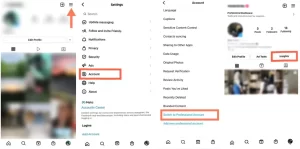
Under the “Insights” section, go to the “Audience” tab to explore key details about your followers. Here, you’ll find data on their age range, gender, and location (both country and city). These insights help you tailor your content and posting strategy to better connect with your audience.

By analyzing these insights, you can identify specific time slots when your followers are most likely to be online and engaging with content.
Use Third-Party Tools for Deeper Analysis
If you want a more detailed understanding of your audience’s behavior, there are several third-party social media analytics tools that can provide advanced insights into Instagram performance. Some of these include:
Hootsuite is a versatile social media management tool that helps streamline your social media strategy.Best for Businesses managing multiple social accounts or teams that need a collaborative tool.
Functions:
• Scheduling: Plan and publish posts across multiple platforms, including Instagram, Facebook, Twitter, and LinkedIn.
• Analytics: Track engagement metrics and measure campaign performance.
• Social Listening: Monitor mentions and keywords to stay updated on trends.
• Team Collaboration: Ideal for teams managing multiple accounts.
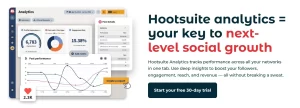
Sprout Social combines social media management with advanced analytics, making it a great tool for optimizing social strategies.Best for brands focused on data-driven decision-making and social listening.
Functions:
• Advanced Analytics: Gain insights into audience behavior and performance metrics.
• Publishing and Scheduling: Schedule posts with a content calendar and optimize timing.
• Social Listening: Track brand mentions and competitor activity.
• CRM Integration: Build detailed audience profiles for personalized engagement.

Later is a user-friendly tool focused on visual social media platforms, making it particularly popular for Instagram management.Best For influencers and small businesses looking for a simple, visually-driven scheduling tool.
Functions:
• Visual Planning: Drag-and-drop calendar to plan and preview your posts.
• Hashtag Suggestions: Boost visibility with smart hashtag recommendations.
• Best Time Suggestions: Find optimal posting times based on engagement history.
• Media Library: Organize photos and videos for easy access.
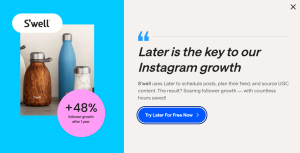
These tools can help you track performance over time and pinpoint patterns that Instagram Insights might not fully reveal.
Test Different Times and Track Results
A critical part of optimizing your posting schedule is testing. Even if your audience’s data suggests certain peak times, it’s important to run experiments to see what works best for your specific content. Here’s how you can do that:
• Post at Different Times: Try posting your content at different times of the day or week to gauge engagement.
• Track Engagement Metrics: Pay attention to key engagement metrics like likes, comments, shares, and saves. Instagram Insights and third-party tools can help you track these metrics over time.
• Analyze Results: After posting at different times, compare the results to see which posts performed best. This will allow you to see if your audience responds better in the mornings, afternoons, or evenings.
Optimize Your Strategy Based on Results
Once you’ve tested different times and tracked your performance, it’s time to refine your strategy. Based on the insights you gather, adjust your posting schedule to focus on the times that drive the most engagement.
Regularly Reassess Your Strategy: Audience behavior can change over time. New trends, holidays, or shifts in daily routines can impact when your followers are most active. So, make it a habit to check your Instagram Insights regularly and adjust your posting times as needed.
By continuously monitoring and optimizing your posting times based on your audience’s activity, you’ll be able to keep your Instagram account performing at its best!
Quick Tip:
If your audience is spread across different time zones, consider posting multiple times throughout the day or using Instagram’s scheduling tools to ensure your content reaches followers at the most effective times, no matter where they are.

 11 min read
11 min read